Let’s use the bus – new improved service, routes 343 and 317
Route 343 from Shannon to Limerick and back has 50 buses a day each way stopping at Setrights. The buses run every 30 minutes and every 20 minutes at peak times with buses right through the night Click on the link to get a copy of a local timetable
Live departures
Route 343 – download timetable
Route 317 – download timetable
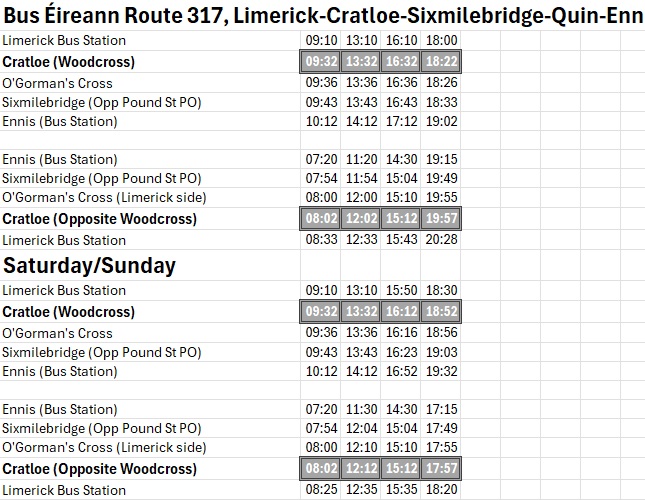
Bus stops at Cratloe Cross
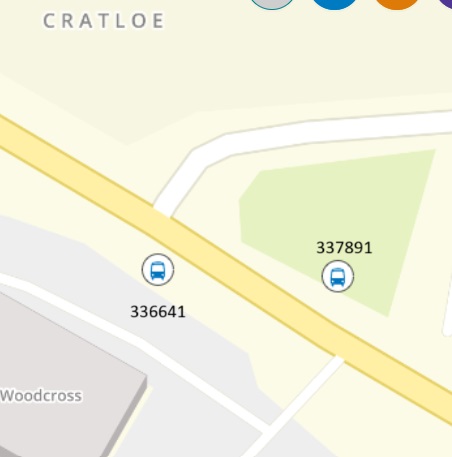
Live departures
You can save the links above to the home screen of your phone to make it easier to find
iPhone or iPad
- Open Safari. Other browsers, such as Chrome, won’t work for this
- Navigate to the website you want to save to your home screen by entering the URL of the website you want to create a shortcut to. Make sure you visit the exact page you want to open through the shortcut. Tap “Go.”
- Tap the Share button on the bottom of the page. It looks like a square with an arrow pointing out of the top
- In the list of options that appear, scroll down until you see Add to Home Screen. Tap this. The Add to Home Screen dialog box will appear
- Choose a name for the website shortcut on your home screen. You’ll see the link so you can confirm it, as well as the site’s favicon that will appear as the “app” icon on your home screen. Click Add when you’re done. Safari will close automatically and you will be taken to where the icon is located on your iPhone’s or iPad’s home screen
- Now just tap the new “app” or shortcut on your home screen, and it will open the website in its own navigation window, independent of what you have open in Safari
Note: If you ever decide you want to remove the website shortcut, you can delete it just like you would any other app on your phone.
Android
- Open Chrome
- Navigate to the website or web page you want to pin to your home screen
- Tap the menu icon (3 dots in the upper right-hand corner) and tap Add to home screen
- Choose a name for the website shortcut, then Chrome will add it to your home screen